[toc]
What are the requirements?
- You need at least WordPress 3.6 running on your self-hosted installation.
- PHP > 5.3
How can I show recipe-posts on the home page?
- Login to your WordPress administration panel
- Make sure the Minimal Food Theme is active
- Go to “Settings” -> Reading
- In the settings “Frontpage Post Type” select the post types you want to show on the frontpage
- Save your changes
Note: You can select multiple items when you keep on holding the [Strg] (or the [cmd] key on Apple machines) on your keyboard while clicking the post types you need.
How can I add recipes?
- Login to your WordPress administration panel
- Make sure the Minimal Food Theme is active
- In the left menu bar there is a link called “Recipe”, click on it. You will see an overview (which is the exact same window as seen on the posts or page screen). So it just works like there.
How can I add ingredients?
- Login to your WordPress administration panel
- Make sure the Minimal Food Theme is active
- Go to “Recipes” -> “Ingredients”
- Click on “Add new” and enter the details you need.
- Click on “Add new” to save everything into the database.
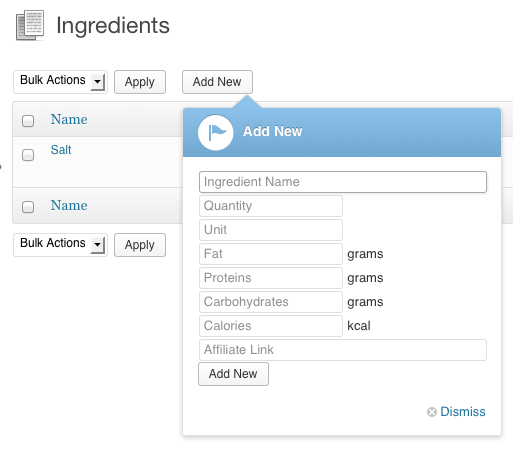
How can I edit an ingredient?
- Login to your WordPress administration panel
- Make sure the Minimal Food Theme is active
- Go to “Recipes” -> “Ingredients”
- Hover the ingredient you want to edit and click “Edit”
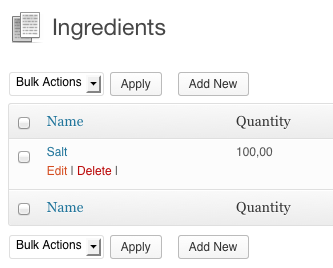
The edit button appears when hover the ingredient - Some input-fields will appear. Edit your fields and click on the Save-Link that appears under the ingredient title.
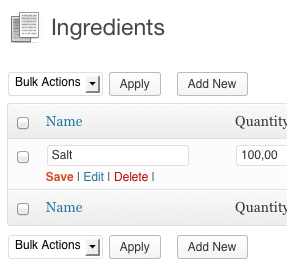
Edit an Save an ingredient
How can I add an equipment?
- Login to your WordPress administration panel
- Make sure the Minimal Food Theme is active
- Go to “Recipes” -> “Equipment”
- Click on “Add new” and enter the details you need.
- Click on “Add new” to save everything into the database.
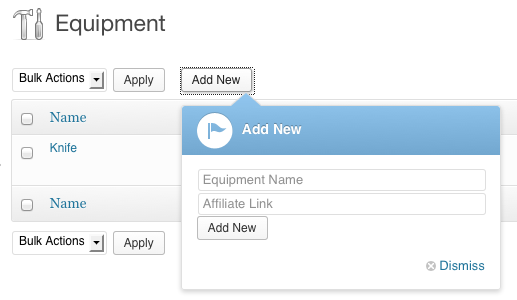
How can I edit an equipment?
Its the same as with ingredients. See question 5 for more.
How can I set the Thousands and Decimal separator?
- Login to your WordPress administration panel
- Make sure the Minimal Food Theme is active
- Go to “Appearance” -> “Theme Options”
- Here you can find the settings you need.
What are the shortcodes that I can use?
At the moment there are three shortcodes that can be used:
- The info-shortcode: [info]
- The hint-shortcode [hint]
- The yield-shortcode [yield unit=””]
- And the tab-shortcode (you can find out more about the tab shortcode on this page).
The Info-Shortcode works like this: [info]This is a info shortcode[/info]
The Hint-Shortcode works like this: [hint]This is a hint[/hint]
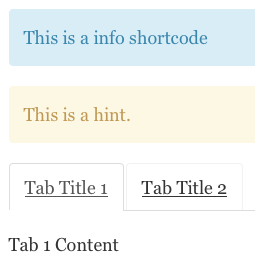
The yield-shortcode works like this: [yield unit=”grams”]5[/yield]. The content will be transformed to a floating number. In this example: 5.0.
If the content is 0.5, 0.25 or 0.75, the number will be transformed to some special characters: ½, ¼ and ¾
