We do really fall on hard times. Good page rankings are increasingly difficult to achieve these days. It is time to increase the “click-through rate” to your website on actual search results. With “rich snippets” is possible for some time.
Google+ Authorship
And surely you’ve heard of “Google+ Authorship“: It shows your Google Plus profile picture on your search results, maybe like this:
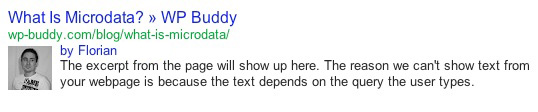
Google+ “Publishership”
For a long time it was not possible to link my own Google+ page of the website. But know Google offers an option for this as well. It’s called “Publisher markup” (or better known as “Google Publishership”.
But even cooler is: Authorship and Publishership is now included in my theme: The Schema Corporate WordPress theme.
You will get the new setting options via the WordPress internal updated functionality. Then do the following:
Yes, it’s possible to link your Google+ profile page with your website. But it’s no possible to show the profile picture. To link your Google+ page with your website you can use the “Google+ Page URL” field on the Plugins settings page.
- Go to your WordPress Admin panel.
- If the plugin is used: Click on “Settings” > “Google+ Author Information” to open the settings page
- If one of our theme is used: Click on “Appearance” > “Theme Options” > “SEO” > Google+ Publishership .
- Search for the field “Google+ Page URL”
- Copy and paste your Google+ Page URL into this field and save your changes.
Then:
- Login-In to your Google+ account.
- Make sure you’re on the Google+ page you’d like to edit.
- Click the profile icon

- Click Edit Profile.
- Click Website. You’ll know it’s editable when the color of the section changes to blue.
- Type your homepage URL.
- Click Save.
That’s it!
After that, clear your cache (if a caching-plugin is used) and check your website with the Rich Snippet Testing Tool. The tool should show a green “Verified” icon, like this:
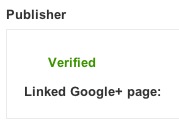
And: It shows your profile picture for your Google+ page as the example:
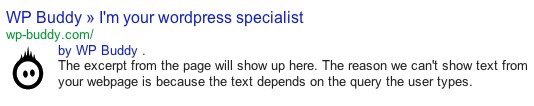
.
