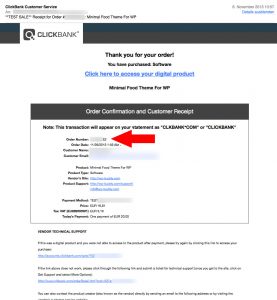You need the ClickBank order number in one of the following cases:
- You bought an item but couldn’t see a download button.
- You want to get automatic updates for your item.
- You want to get support for an item.
- You need a receipt for your purchase (click How to get a PDF receipt from ClickBank for more information on this)
There are more possibilities to find your ClickBank order number:
1. You’ve printed the “Payment approved” webpage.
Then it will look like this:
Where to find the clickbank order number
Since Oct. 2013 the above window looks like this:
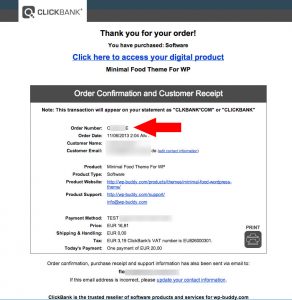
2. You’ve got the confirmation E-Mail
In this case it will look like this:
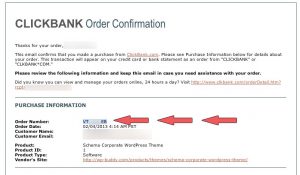
Since Oct. 2013 the E-Mail looks like this: