On the following page I will introduce the world’s first schema.org WordPress Theme to you. Please sit down, relax and read carefully to understand what this theme can do for you and how it can improve your Click-through rate on search results.
What is schema.org/Microdata?
Schema.org provides a collection of schemas that webmasters can use to markup their pages in ways recognised by major search providers. The schema.org schemas are often called “Microdata”. In turn Microdata is a synonym for particular HTML statements. It can be embedded into HTML to provide additional information to the search engines.
Here is a HTML example without the use of schema.org syntax:
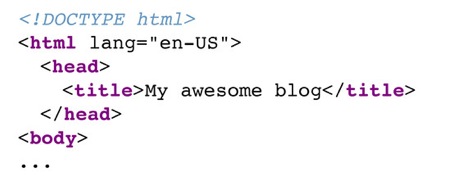
The same example but with the use of schema.org syntax:

With the above schema.org we can now tell the search engines that the current page is a Blogpage and not a normal webpage (yes, there is a difference).
Help the search engines to understand what is what
But there are even more schemas which might be very useful. For example my schema.org WordPress theme can mark
- sidebars
- widgets
- footers
- headers
- articles
- vcards (author name, url, etc.)
- publishing time, update time
- navigation, menus
- telephone number
- and a lot more …
Nearly everything you can think of is possible.
How can it increase click through rate?
Simple question, simple answer: by using “Rich Snippets”. But what are Rich Snippets?
Normally a Rich Snippet is the same as a single Microdata schema. But the cool thing is that the Microdata which are called “Rich Snippets” create nice search results. A good example is the star-rating that appear one some search results pages:
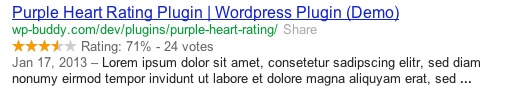
Such little snippets can increase your Click-through rate because it takes more attention compared to the other search results on the same page.
Click here for more details on Rich Snippets (links to the demo page).
What else can the schema.org WordPress theme do?
Show the profile picture beside your search results
Surely you’ve seen that the author images are displayed on some search results pages.
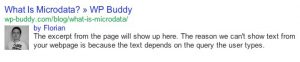
This is because this authors have linked their Google+ Profile with their website. You can achieve this by installing my Google+ Authorship Plugin. But you don’t need if if you already have the Schema Corporte Theme installed: Yes! It’s already built-in there.
Link your Google+ page with your website
And even cooler is that you can link your Google+ Page to your website as well. It’s called Google+ “Publishership”. Click here if you want to know more about the Google publisher markup.
Google+ Publishership ExampleTell the search engines what is what
Click the following button and scroll down to the section “Extracted structured data” to see what the Schema.org WordPress theme tells the search engines.
Test an example page live with the Rich Snippets Testing Tool
The summary is:
- The locale (in this case: en-en)
- The title of the whole document
- the link to the authors profile page
- the authors name
- the URL to the page
- the type of the content (in this case: article)
- the preview image of the article
- It says that the page is a webpage with a primary image for the whole document.
- the breadcrumb
The summary of the article (content) is:
- the title of the article
- the content of the article
- the thumbnail URL
- the date of last modification
- the language of the article content
- even the word count of the content
- and the count of the comments
But even more is possible:
When someone clicks on the Like-Button or tweets the URL of the current post, the schema.org will also tell the search engines the total number of the so called “User Interactions”.
More live examples:
Click the following links if you want to see what the schema.org WordPress theme tells the search engines on certain pages:
- Blog page (with some blog posts)
- A page with star ratings
- A page with an event (and scroll down to see the telephone number of the contact point)
Other cool features of the schema.org WordPress theme:
- It has a built-in shortcode generator (to use other Rich Snippets, too)
- .. built-in sidebar generator (for custom sidebars)
- It is full responsive. This means: It also looks good on smartphones, tablets and not only on desktop monitors.
- More than 20 already built-in shortcodes (For the easy creation of buttons, labels, sliders, events, Google maps, and so on).
- And a lot more …
Check out the full list of features
And his is awesome, too:
- You get great support by German engineers!
- You get automatic updates!
- You always get the latest features. Click here if you want to know what’s the latest version and what new functions we have integrated so far.
