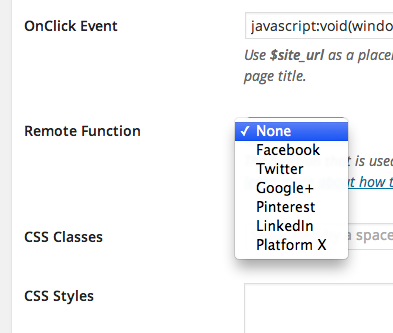If you want to create your own social button and want to retrieve the number of shares via WordPress you can use the wpbfsb_get_remote_functions filter hook. You can find the filter in the classes/model/remote.php file (see get_remote_functions() function).
How to add a remote function
Crate a new plugin file and use the above mentioned filter hook to add a new function to the list:
<?php
/*
Plugin Name: My Fixed Social Share Remote Function for X
*/
add_filter( 'wpbfsb_get_remote_functions', 'my_wpbfsb_remote_fcn_add_x' );
/**
* Adds a new function to the drop-down list on the edit screen.
*
* @param array $functions
*
* @return array
*/
function my_wpbfsb_remote_fcn_add_x( $functions ) {
$functions['x'] = array(
'label' => __( 'Platform X', 'wpbfsb' ),
'function' => 'my_wpbfsb_remote_get_x_statistics'
);
return $functions;
}
/**
* Returns the number of shares, likes, etc.
*
* @param string|null $url
*
* @return int The number of shares, likes, etc.
*/
function my_wpbfsb_remote_get_x_statistics( $url = null ) {
// retrieve the currents page URL
$url = WPB_Fixed_Social_Share_Model_Remote::get_current_url( $url );
// use the plugins remote functionality (supports caching)
$parsed_results = WPB_Fixed_Social_Share_Model_Remote::remote(
// name (important for caching)
'google_plus_likes',
// the url
$url,
// the url that should be pinged
'https://clients6.google.com/rpc',
// other POST parameters
array(
'method' => 'post',
'headers' => array(
'Content-type' => 'application/json'
),
'body' => '[{"method":"pos.plusones.get","id":"p","params":{"nolog":true,"id":"' . $url . '","source":"widget","userId":"@viewer","groupId":"@self"},"jsonrpc":"2.0","key":"p","apiVersion":"v1"}]'
)
);
// do whatever is needed to catch the number of shares
if ( isset( $parsed_results[0]['result']['metadata']['globalCounts']['count'] ) ) {
return $parsed_results[0]['result']['metadata']['globalCounts']['count'];
}
// otherwise return 0
return 0;
}
Save your file maybe like my-fixed-social-share-remote-function-for-x.php and upload it to the wp-contents/plugins/ folder. Then activate it from the plugin list.
After this, add a new button and choose your just created function from the dropdown list like this.