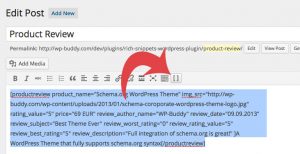This is the Frequently Asked Questions page about the Rich Snippets WordPress plugin.
How do I edit the capabilities?
I know that capabilities in WordPress are hard to understand. If you want to know how the capabilities work, please read the following:
- edit shortcode: Should the role get permission to edit a shortcode?
- read shortcode: Should the role get permission to read the shortcode (in the fronted)?
- delete shortcode: Should the role get permission to remove a shortcode?
- edit shortcodes: (Please not the “s” at the end”) Should the menu-item in the admin panel be shown to the role?
- edit others shortcodes: Should the user get permission to edit shortcodes which are created by others?
- publish shortcodes: Should the role get permission to actually publish shortcodes so that they can be used in posts or pages?
- read private shortcodes: Should the role get permission to read shortcodes that are marked as private?
- create shortcodes: Should the role get permission to create new shortcodes?
I’m using the Rich Snippet Testing Tool but Google cannot extract the microdata, why?
-
Possibility 1: You are using a Caching-Plugin.
If so, please clear your cache before testing your post or page with the Rich Snippet Testing Tool. -
Possibility 2: You are using the wrong mircodata.
Please make sure that your Rich Snippets are formed well. Test your snippet again by using the Rich Snippet Testing Tool (http://www.google.com/webmasters/tools/richsnippets). It normally prints out some helpful information on how to deal with problems. -
Possibility 3: Search engines does not support the microdata.
It‘s possible that some search engines does not support certain rich snippets at the moment. -
Possibility 4: Google just does not want to display the data.
Google says that there is no guarantee that a Rich Snippet will be shown for your page on actual search results.
How long will it take until my the microdata will show up in search results?
Unfortunately, there is no official statement. But it is obvious that Google has to crawl your site first. When the Rich Snippet Testing Tool shows your microdata as you want them to display it, it will appear in the search results after a few days. But there is still no guarantee.
I‘ve deleted the pre-installed shortcodes. How can I import it again?
Please make sure that the shortcodes has really been removed. Sometimes you have not deleted them. They are just in the the trash where you can bring it back to life.?Just de-activate and activate the plugin again. If the pre-installed shortcodes do not exist they will be created. Note: All your custom shortcodes will be not deleted during de-activation.
How can I limit the access to the shortcodes so that authors cannot add or edit them?
Go to „Shortcodes“ » Settings or
go to „Settings“ » Shortcodes
for editing the user-role table.?Here you can define which roles should have the capability to add, remove, edit, etc. shortcodes.
6. Any other questions?
If you need support please visit my support form on my website.
The menu icon is not showing up. What should I do?
There is a problem within some plugins that handle the capabilities. To solve this please update at least to version 1.2.2 of the plugin and then go to your WordPress administration panel. Click on “Settings” and “Shortcodes”. Then check the checkbox where it says “Disable capability handling” and hit the save button.
After that some new options will appear. In the “Capability type”-field type “post” (without the the quotes) and check the checkbox where it says “Meta Cap Map”. It should look like this:
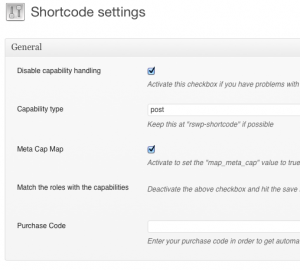
How do I hide the rating to the public?
This example page has a rating which is not displayed to the public. But please note that Google don’t like hidden things. In fact this rating will maybe never show up on search results (because it’s hidden to the public).
This is how it works:
- Go to “Shortcodes” in your WordPress Administration panel
- Click on the Rating shortcode to edit it
- Replace the HTML/PHP code with the following code:
<div itemprop="review" itemscope itemtype="http://schema.org/CreativeWork">
<meta itemprop="name" content="[itemreviewed]" />
<span itemprop="author" itemscope itemtype="http://schema.org/Person"><meta itemprop="name" content="[reviewer]" /></span>
<meta itemprop="datePublished" content="<?php echo date( 'c', strtotime( $dtreviewed ) ); ?>" />
<span itemprop="aggregateRating" itemscope itemtype="http://schema.org/AggregateRating">
<meta itemprop="ratingValue" content="[rating]" />
<meta itemprop="bestRating" content="[best]" />
<meta itemprop="worstRating" content="[worst]" />
<meta itemprop="ratingCount" content="1" />
</span>
</div>
- Save your settings and use the shortcode which is provided on top
- That’s it!
How can I add a Rich Snippet shortcode to the editor?
- Since version 1.4. this is very easy. Just click the shortcode-button on the WordPress editor and choose a Rich Snippet you like to add.
- Fill out the fields that you need and click the “Insert” button.
- That’s it :-)
Can I use the shortcodes in one of my template files?
Yes, you can. For this you can use the internal WordPress function called do_shortcode(), like this:
<?php echo do_shortcode( '[rating]' ); ?>
Can I use an article snippet?
Of course you can. However I will not provide an example of an article snippet. This is because I think this is not something that should be achieved by including a shortcode.
The best way to add article snippets is to integrate it right into your theme instead of adding a shortcode to every single page and post.